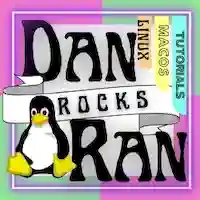Although new Apple Macbooks have the ability to quickly unlock your mac using your fingerprint with touchbar, there are still plenty of Macs out there (Macbooks built before the touchbar feature, iMacs, Mac Pro’s, and even Hackintoshes etc.) that don’t natively support this feature (Hello Apple, you make the software and hardware for your products, this is a no brainer). If you are like me and either have your mac locked with an annoyingly long (but secure) password, or, you just hate typing your mac password all the time, there are a couple ways you can make things easier for yourself. Unlocking your Mac with your iPhone’s Touch ID, or it’s bluetooth and wifi proximity sensors, is possible, but the solution comes from 3rd party apps as opposed to natively being a part of Mac OS (why Apple why?). Our best recommendation for using your iPhone’s Touch ID to unlock your mac is with an app called Unlox.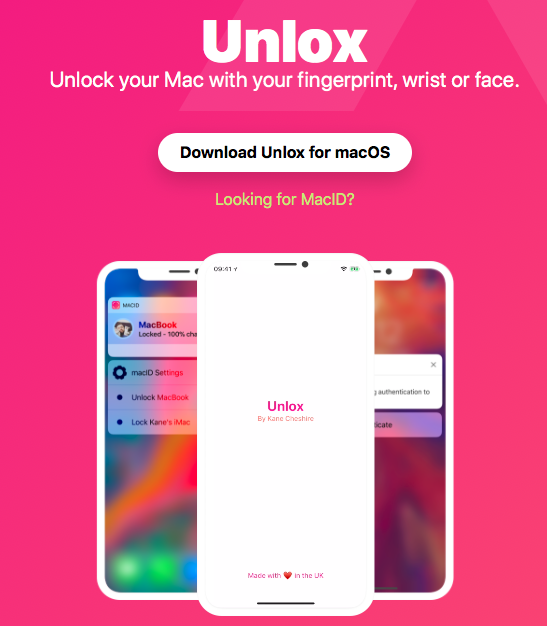 Not only do we find it to be the most stable and reliable app (it seems to actually always work as opposed to some “
Not only do we find it to be the most stable and reliable app (it seems to actually always work as opposed to some “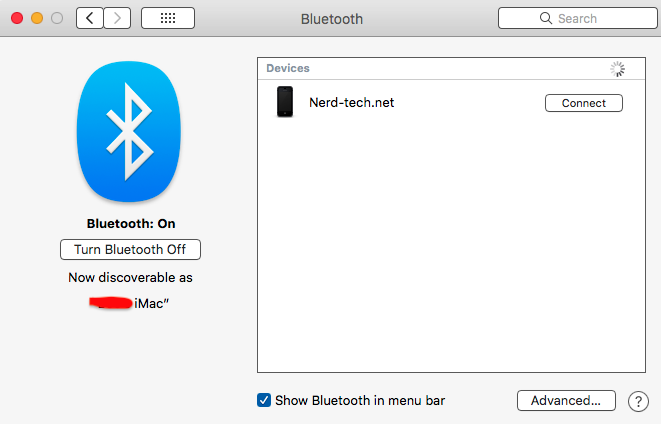 Next, open up the app store on your iPhone or iPad and search for
Next, open up the app store on your iPhone or iPad and search for 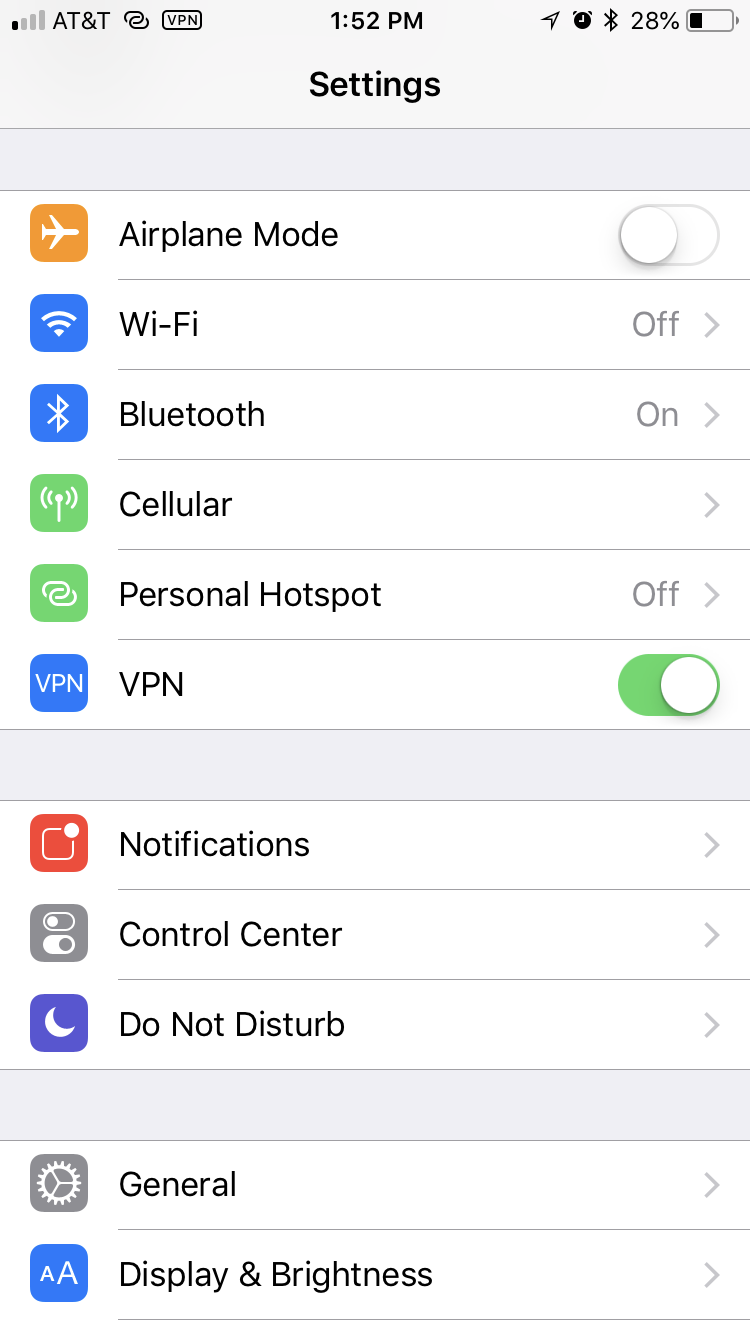 Now go back to your Macs bluetooth settings and wait for your iPhone or iPad to show up under the
Now go back to your Macs bluetooth settings and wait for your iPhone or iPad to show up under the 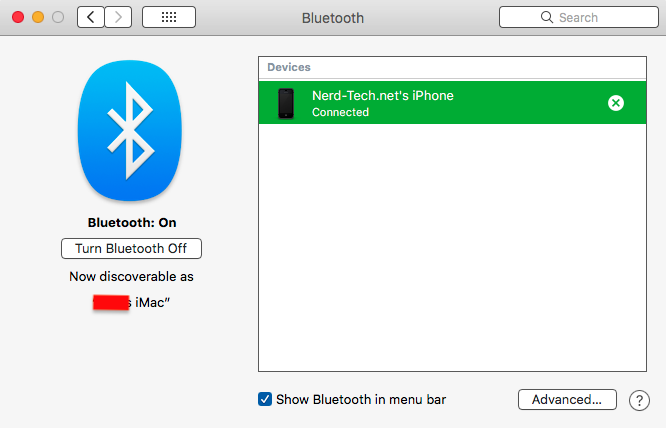 If you are running a hackintosh like me, and the devices strangely disconnect right after they connect, just hit the
If you are running a hackintosh like me, and the devices strangely disconnect right after they connect, just hit the
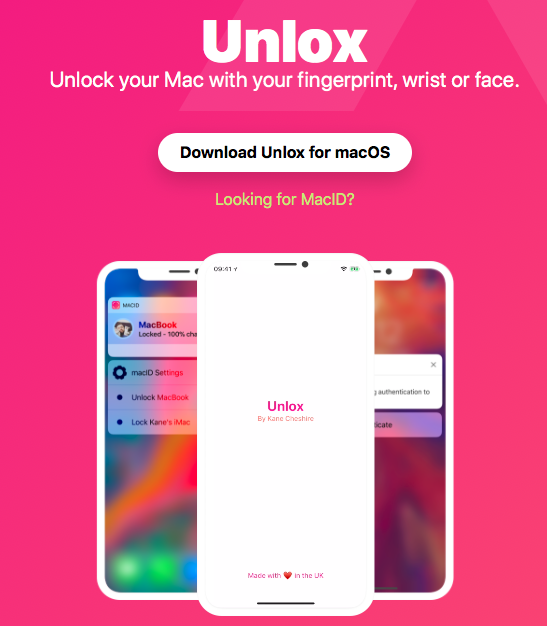
Unlox Homepage
Other Options“, but it’s also FREE! This App is compatable (as long as you give it proper permissions) with Mac OS all the way up to Mojave. To use this app, you must install it both on your Mac as well as on your iPhone or iPad. You can download Unlox for iOS from here, and then download Unlox for Mac OS here. Once you’ve download the zip file on your Macdouble click it to extract it. Then, drag the extracted app to your Applications folder. Once in your Applications folder, double click on it, and it will open up in your menu bar! Now open up your Mac’s bluetooth preferences located in the system preferences panel and turn bluetooth on.
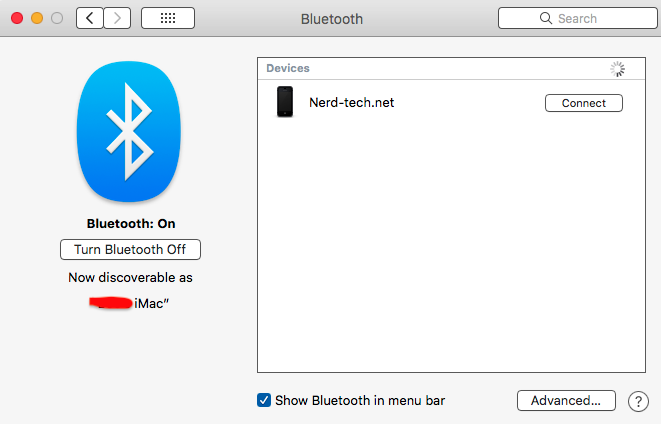
Mac OS Bluetooth On
Unlox(or you can click on this link) and download it. Then go to settings app on iOS and turn on your bluetooth.
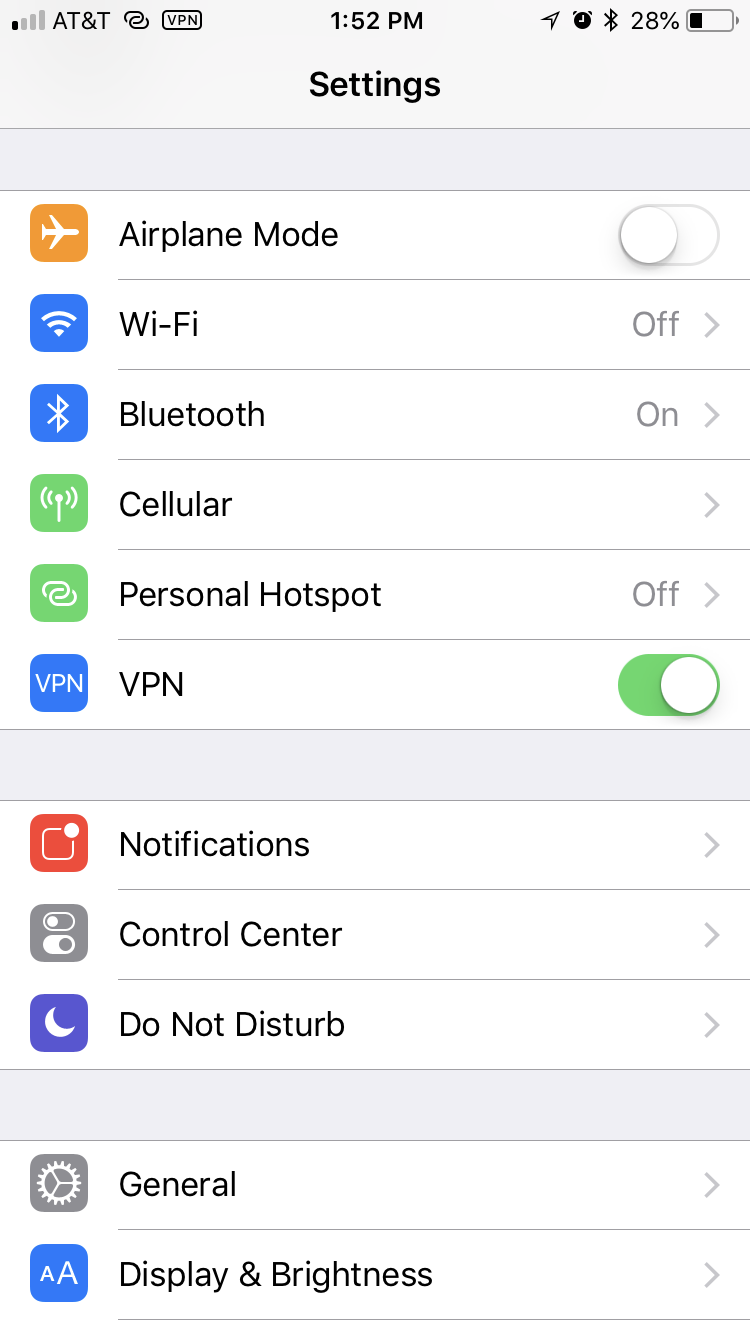
iOS Settings with Bluetooth on
Deviceswindow. Once it does, click on the connect button and a screen with a confirmation number should pop up up on your mac, and then your iPhone. Go to your iPhone and hit the confirm button. Then your devices should connect to each other via bluetooth.
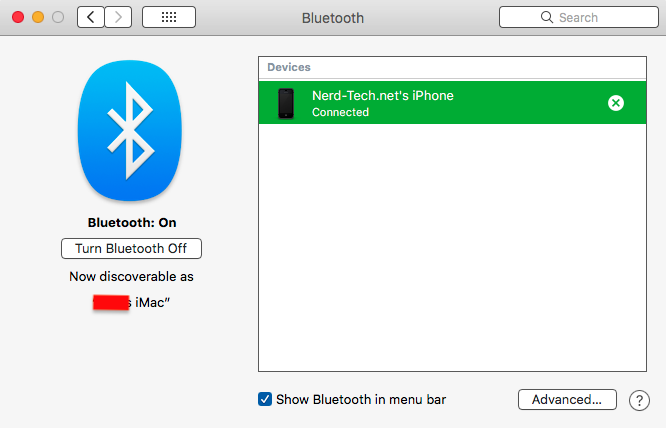
Mac OS Settings with iPhone Connected to Mac using Bluetooth
Connectbutton on your iPhone or iPad again, and your devices should now be permanently connected. After your Mac and iPhone are linked to each other via bluetooth, go up to the Unlox icon in your menu bar and click on it. Then click on
add iOS device. Now go to your iPhone or iPad and open up the Unlox app that you just downloaded. After a short while, you should see a screen that says “Searching for iOS devices; keep Unlox for iOS open and next to your MAc. Click your device when it shows here.”. Do as the instructions say and shortly , sel the Unlox screen on your mac should read “
setting up (Name of your iPhone), won’t be long….”. Then it should say “Connected”. If it doesn’t, restart your devices and unpair your bluetooth and try again. Once they do connect, you will need to enter your administrator password in the Unlox app on your mac. Once your devices and the Unlox app is set up and working, you can use Unlox in iOS to “Require Touch ID” to unlock your Mac. You may also adjust Unlox settings in Mac OS using the “Proximity wake” and “Autounlock” features to lock and unlock your mac when your approach it or walk away from it. If you are looking for some other similar options to do almost the same thing, you can check out Tether App here (tether website seems to be down), or Near Lock here. However, our personal opinion is that the bluetooth is most stable and willing to connect and “Just work” using the Unlox app.
DONATE! If this tutorial it worked for you (which it should have), you could spread the love back and donate some change to my paypal, bitcoin address, or altcoin addresses.
PAYPAL:BITCOIN (BTC) ADDRESS:
bc1qxsqy0nl8f2rqsgpzzr8eh3c67vz7kjr2djyku4qzdkv8sz8zf57urafd8urhg7jdej6u892v3z088nvr0x8C33CD44a083D605DBb65Ba4eC201f30Af88705ct1dxu9KN1pSYNoMNxYMzCNhcHJhGZmwPW9n4A2p4k6vSGviUxoZvwQkAX8VBQE6tQncmZUS5mZ8YS9cZ2BQ4cc2CZXdMVg4vtFoxh3XrXQECWm95Gq2FpyRtvFz2yNZuYy
FINISHED! Congratulations, you have successfully set up your mac to be automatically unlocked by proximity with Unlox!