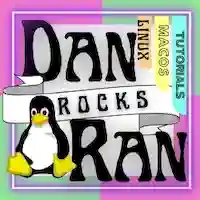OK, You can consider this one of my major contributions to the Hackintosh community. I’m still a noob, so this took me a LOOOOOONG time, and is still needs user edits before the final version is posted. This is most likely going to be my longest post I’ve ever written, but hopefully, it will start a thread that clears up many of the power management instructions in your Hackintosh.
The reason I am writing this is because it has been a year now, and I still cannot get my power management to work. I have gone over the macOS Native CPU/IGPU Power Management/[Guide] Native Power Management for Laptops guides (all versions) over 100 times each and still can’t figure out PM. I think the biggest problem we have in this forum, is that most of our smartest engineers/hackers, although helpful, really lack the ability to transcribe computer short-hand language into actual translated newbie Dictatable Human Language (DHL). I love you guys for all the time and support you put into this helping others on this forum, but lets be fair, you weren’t English majors in college.
Therefore, the goal of this post, is to not necessarily solve my PM problems, or even ask questions regarding my PM problems, but rather to get to the fundamental root of my PM problems, by verifying that I am reading, interpreting, and transcribing this guide correctly. The purpose of this post is to clarify and eliminate any assumptions made by the writer about the reader, and vice versa. Consider this post an instruction manual on how to make a peanut butter and jelly sandwich, for a person who has never seen a knife, bread, peanut butter, or jelly ever in their life.
The purpose of this post is to close the gap between the advanced user (or programmers), and complete and utter noobs like myself. I plan to repost theses guides (in parts), starting with macOS Native CPU/IGPU Power Management in an attempt to transcribe them to a Dictatable Human Language (DHL) interpretation of the instructions. After my notes and edits of each guide are cross referenced by the elders, and fully understood as well as articulated by yours truly, I will post the final versions which will be highly step by step noob friendly. I currently have a double-edged luxury that most don’t, and this is my contribution to help those who aren’t on FUNemployment (like me) and don’t have 8 hours a day to research and study everything in this forum. For this to be a success, and possibly transcribed for many other guides, I am requesting that any moderators or advanced users, please go over my Dictatable Human Language (DHL) interpretation of the instructions, and correct them as you see fit.
I have predominantly used yes/no and true/false statements in order to simplify the details and eliminate ambiguity (if’s, and’s, but’s). This will also make editing simpler requiring less lengthy explanations.
I don’t fully understand the instructions, so there is bound to be error on my part. But hopefully, after people contribute, we can get a very newbie friendly and more navigable set of instructions for newbie challenged users like myself. After ambiguity is resolved and the instructions are clarified to noob level, I would hope to make final cut’s and post a final version. Anyways, wish me luck, and thanks for the help!
macOS Native CPU/IGPU Power Management
Native macOS power management delivers the best combination of processor and graphics performance and efficiency. The ingredients are an installed processor a XCPM enabling ssdt, a compatible system definition and the native power management kext. Native power management does not require specific BIOS settings or anything more than installing one power management ssdt. Credit, PluginType=1 only technique by RehabMan.
To be clear, native power management is not mandatory. The consequences are not severe. Performance is similar, however, higher temps (~10 C), more power (5-10 W) and sleep problems are likely.
Change Log
v1.1 – 11/28/17: Clover XPCM Support/v4307 and newer:
config.plist/ACPI/SSDT/Generate/PluginType=YES
v1.0 – 5/24/17: Initial Release
//Interpretation – 1a
//The change log indicates what additions (not deletions) have been added to the initial release. For example, in v1.1, the
//change log indicates that as of clover v4307, Native XPCM is possible using clover.
//*The “• config.plist/ACPI/SSDT/Generate/PluginType=YES” below the changelog note, indicates that, in order to enable
//this added Native XCPM feature of Clover, one must edit the config.plist in plistedit pro or Xcode, and create the entry
//“key=PluginType, with a Class=Boolean, and Value=Yes” under xCode>ACPI>SSDT>Generate in your plist file (T/F?).
//*This exact same entry can also be denoted in xCode as “key=PluginType, with a Class=Number, and Value=1” under //xCode>ACPI>SSDT>Generate in your plist file (T/F?).
//*PluginType=yes, and PluginType=1 are two ways of denoting the same thing (T/F?).
//Is this transcribed interpretation Correct and all encompassing?
//Yes/no?
//Would you revise?
Requirements
OS X/10.10 or newer
Desktop/Laptop only
BIOS
Load Optimized Defaults
//Interpretation – 1b
// This holds true for all Bios’s with no exceptions (T/F?).
//Q: Defaults in Gigabyte Bios has Power Management and (Peg) Disabled. Does this prevent the mono from passing on PM
// control to the kernel or cpu?
// Is this transcribed interpretation Correct and all encompassing?
// Yes/no?
// Would you revise?
Verify stock clock
// Interpretation -1c
//Self Explanatory, no interpretation required.
//Is this transcribed interpretation Correct and all encompassing?
//Yes/no?
//Would you revise?
- System Definition/SMBIOS (see Note 1, below)
//Interpretation – 1d
//Your system definitions and SMBIOS settings must adhere to the requirement indicated in “Note 1”. ATTENTION: let it be
//noted, that the note reference indicator labeled “(See Note 1, below)”, on this guide is NOT referencing the notes in the
//“Notes” section at the bottom of this page, but is instead referencing the table in the entitled “Settings: 7th & 6th
//Generation/5th & 4th Generation”. Note reference indicators can be transcribed in multiple ways, with each
//transcription giving different meaning as to the section of notes being referenced. With the exception of the note
//reference indicator “Note 1, below”, Notes that are in direct reference to the “Notes” Section at the bottom of this guide,
//can be identified by the word “note” followed by a space, note reference indicator number, comma, space and the word
//“below”.
//Ex:note 2, below. In addition, The note markers referencing the “Notes” section at the bottom of this can be indicated by
//underscore between the word “Note” and the note reference indicator number, as seen on the table in the section entitled
//“Settings: 7th & 6th Generation/5th & 4th Generation” ex: note_4.
//Is this transcribed interpretation Correct and all encompassing?
//Yes/no?
//Would you revise?
Native CPU PM (PluginType=1)
//Interpretation – 1e
//Native CPU Power Management is a requirement and must be activated. PluginType=1 is a setting in clover that
//activates Native CPU Power Management. The PluginType=1 setting is not the same as //CloverConfigurator>Acpi>SSDT>GenerateOptions>PluginType>√ (T/F?). The PluginType=1 setting is not the
//same as CloverConfigurator>Acpi>SSDT>Plugin Type 1. PluginType=1 is the same as editing config.plist in
//PlistEditPro or //xCode>ACPI>SSDT>Generate>key=PluginType, Class=Boolean, Value=YES (T/F?). PluginType=1
//is also the same as //editing config.plist in PlistEditPro or xCode>ACPI>SSDT>Generate>key=PluginType,
//Class=Number, Value=1 (T/F?).
//Is this transcribed interpretation Correct and all encompassing?
//Yes/no?
//Would you revise?
Do not use CloverConfigurator, disables property
//Interpretation – 1f
//As of CloverConfigurator v4.60.0.0 being used in conjunction with Clover revision 4392, the above statement still holds
//true (T/F?).
//Is this transcribed interpretation Correct and all encompassing?
//Yes/no?
//Would you revise?
Native IGPU PM (dsdt/GFX0 > dsdt/IGPU), one or the other
//Interpretation – 1g
//Native Integrated Graphics Processing Unit (the graphics processor built into your mobo) Power management (is
//required?) and must be activated. If you are using an external graphics card (discreet graphics) on a desktop, then this
//does not apply, even if your mobo has a discreet graphics card (T/F?). This only applies to you if you are using the
//integrated graphics card on your desktop mobo as your main graphics output, or if you are using a laptop with integrated
//graphics (T/F?).
//*** Please correct the above true or false (T/F) statements.
//*** Error! Human is unable to transcribe the short hand robot term “Dsdt/GFX0>dsdt/IGPU”.
//Dsdt/GFX0>dsdt/IGPU makes no sense whatsoever. Try reading this aloud in Dictatable Human Language (DHL) and type
//how you read this line. No Siri’s allowed please.
//Please make edits to transcribe this terminology and meaning into a Dictatable Human Language (DHL) (Preferably
//English). Thanks for the edit.
//Is this transcribed interpretation Correct and all encompassing?
//Yes/no?
//Would you revise?
config.plist (see Attached, end of Post #1) or
//Interpretation – 1h
//You may enable native IGPU PM by editing your clover config.plist by adding a patch with Plist Edit Pro or xCode in
//accordance with the instructions in the “Clover patch: config.plist/ACPI/DSDT/patches/“ section below. If you adhere to
//these instructions, copying and pasting the “find and replace” items noted in “config-audio cloverHDMI.plist.zip” you will
//find that the following edits below are made:
//xCode>ACPI>DSDT>Patches>Item 0>Key=Comment, Type=String, Value=Intel GPU PM- Rename GFX0 to IGPU
//xCode>ACPI>DSDT>Patches>Item 0>Key=Find, Type=Data, Value=47465830
//xCode>ACPI>DSDT>Patches>Item 0>Key=Replace, Type=Data, Value=49475055
//No further copying and pasting is necessary at this point.
//Is this transcribed interpretation Correct and all encompassing?
//Yes/no?
//Would you revise?
HDMI audio ssdt: HDMI Audio AppleHDA/cloverHDMI
//Interpretation – 1i
//The 2nd method to enabling native IGPU PM is by injecting an HDMI audio ssdt. In particular, you may use this
//(deprecated) method https://www.tonymacx86.com/threads/audio-hdmi-audio-applehda-guide.143760/#post886766 if
//you are running Mac OS Sierra or below. You must use this method https://www.tonymacx86.com/threads/audio-hdmi
//audio-applehda-guide.143760/#post886766 if you are running High Sierra or above. Both deprecated and current
//methods require the use of audio_cloverHDMI130.zip
//Is this transcribed interpretation Correct and all encompassing?
//Yes/no?
//Would you revise?
Supported CPU/IGPU – XPCM/Intel Speed Step
Kaby Lake/HD630+ (Core i3/5/7 7xxx, 7th Generation; 100/200 Series motherboards)
Sky Lake/HD530+ (Core i3/5/7 6xxx, 6th Generation; 100/200 Series motherboards)
Broadwell/HD6000+ (Core i3/5/7 5xxx, 5th Generation, note 2; 8/9 Series motherboards)
Haswell/HD4600+ (Core i3/5/7 4xxx, 4th Generation; 8/9 Series motherboards)
//Interpretation – 1j
//If your CPU/IGPU, generation, and mobo series match the above criteria, then your must ? use XPCM and/or? Speed
//Step. If your CPU/IGPU, generation, and mobo series match the above criteria, then you must carry on with the rest of
//guide, ignoring the post directly below this regarding Ivy Bridge/Sandy Bridge 6/7 series mobos.
//Is this transcribed interpretation Correct and all encompassing?
//Yes/no?
//Would you revise?
Supported CPU/IGPU – see Mavericks: Native CPU/IGPU Power Management/Post #1
Ivy Bridge/HD4000 (Core i3/5/7 3xxx, 3rd Generation; 6/7 Series motherboards)
Sandy Bridge/HD3000 (Core i3/5/7 2xxx, 2nd Generation; 6/7 Series motherboards)
//Interpretation – 1k
//If your CPU/IGPU, generation, and mono series match the above criteria, then follow the instructions in post #1 (the post
//entitled “Installation” located beneath the“Settings: Haswell/Ivy Bridge/Sandy Bridge” chart ) of THIS LINK
//Is this transcribed interpretation Correct and all encompassing?
//Yes/no?
//Would you revise?
Native Power Management Recipe
//Interpretation – 1l
//Below are the 3 required? adjustments that must be made in order for your hack run native PM (T/F?).
- System Definition/SMBIOS: match processor generation/desktop or laptop
//Interpretation – 1m
//Proper data corresponding to System Bios (SMBIOS) is 1/3rd of the Native Power Management Recipe. Your system
//Definition (and all of it’s correlating data that is entered in your SMBIOS Section of clover config.plist), must match your
//processor generation and pc type (desktop/laptop).
//Is this transcribed interpretation Correct and all encompassing?
//Yes/no?
//Would you revise?
- CPU PM – PluginType=1
//Interpretation – 1n
//CPU Power management is 1/3rd of the Native Power Management Recipe. For CPU Power Management to work,
//PluginType must be = to 1. There are 3 ways of doing this. Only choose one of the following ways:
//You can set PluginType=1 using a compiled ssdt named “SSDT-PluginType1.aml”and placing it in your
// /EFI/CLOVER/ACPI/Patched folder on your mounted EFI drive
//You can set this in config.plist>xCode>ACPI>SSDT>Generate>Key=PluginType, Class=Boolean, Value=NO.
//This is the same as config.plist>xCode>ACPI>SSDT>Generate>Key=PluginType, Class=Number, Value=1.
//Is this transcribed interpretation Correct and all encompassing?
//Yes/no?
//Would you revise?
- GPU PM – dsdt/IGPU@2
//Interpretation – 1o
//GPU Power management is 1/3rd of the Native Power Management Recipe.
//*** Error! Human is unable to transcribe the short hand robot term “dsdt/IGPU@2”
//dsdt/IGPU@2 makes no sense whatsoever. Try reading this aloud in Dictatable Human Language (DHL) and type back
//how you read this line. No Siri’s allowed please.
//Please make edits to transcribe this terminology and meaning into a Dictatable Human Language (DHL) (Preferably //English).
//Thanks for the edit.
//Is this transcribed interpretation Correct and all encompassing?
//Yes/no?
//Would you revise?
Not Considered
- HWP (hardware controlled performance)
Intel Speed Shift (6th generation and newer)
//Interpretation -1p
//Self Explanatory, no interpretation required.
//Is this transcribed interpretation Correct and all encompassing?
//Yes/no?
//Would you revise?
- X58/X79/X99
//Interpretation – 1q
//Self Explanatory, no interpretation required.
//Is this transcribed interpretation Correct and all encompassing?
//Yes/no?
//Would you revise
- NullCPUPowerManagement.kext
//Interpretation – 1r
//Self Explanatory, no interpretation required.
//Is this transcribed interpretation Correct and all encompassing?
//Yes/no?
//Would you revise?
- Overclocking
//Interpretation – 1s
//Self Explanatory, no interpretation required.
//Is this transcribed interpretation Correct and all encompassing?
//Yes/no?
//Would you revise?
- Safe Mode boot (-x)
//Interpretation – 1t
//Self Explanatory, no interpretation required.
//Is this transcribed interpretation Correct and all encompassing?
//Yes/no?
//Would you revise?
- Discrete graphics
//Interpretation – 1u
//*** Error! Cannot fully comprehend. So this whole time, changing and making edits to GFX0>IGPU, was never
//referencing or modifying my external Nvidia 1080 and had nothing whatsoever to do with my discreet 1080gpu? Mind
//blown.
//Is this transcribed interpretation Correct and all encompassing?
//Yes/no?
//Would you revise?
Settings: 7th & 6th Generation/5th & 4th Generation (Note 1)
Screen Shot 2018-02-07 at 4.08.52 PM.png
//Interpretation (of Table) – 1v
//The “Settings: 7th & 6th Generation/5th & 4th Generation (Note 1)” section and is notated as a Graph.
//Furthermore, Note 1 seems to provide the following true statements, and indicate the following in human readable
//instructions:
//Supported Processors are Desktop Core i3, i5, or i7 (T/F?).
//If you have a Kaby lake/7xxx/HD630+, or Skylake 6xxx/HD530+ processor, and either a 200 series
//motherboard (mobo) running Mac OS 10.12.4 or higher, or, a 100 Series motherboard (mobo) running Mac OS
//10.11 or higher, then you are required to get power management working under this set of instructions.
//If you have a Broadwell 5xxx/HD6000+ Haswell/4xxx/HD4600+ processor, then a 9 series motherboard (mobo)
//running Mac OS 10.10 or higher, or an 8 series motherboard (mobo) running Mac OS 10.9 or higher, then you are
//required to get power management working under this set of instructions.
//The BIOS settings for any of the above Mobo/processor combinations should be loaded to “Optimized Defaults” and
//unchanged from it’s optimized state (T/F?).
//***Error! As of now, there is still no real documentation in this guide as to what X86PlatformPlugin is, and it’s
//relationship to PluginType=1.
//X86PlatformPlugin settings for a Kaby Lake 7xxx/HD630+, or Skylake 6xxx/HD530+ processor, should be set to
//“PluginType=1”.
//*There are several ways to set PluginType=1 such as properly placed SSDT that automatically activates Plugintype=1
//when loaded, or via Clover Configurator (4.60.0.0 or later) (T/F?) settings by check-marking
//Acpi>GenerateOptions>PluginType>√ (T/F?). This spreadsheet (Note 1), does not indicate how (by what method) to
//enable PluginType=1, but rather only indicates that it needs to be enabled.
//X86PlatformPlugin settings for a Broadwell/5xxx/HD6000 or Haswell/4xxx/HD4600+ processor, should be set to
//“PluginType=1”. *There are several ways to set PluginType=1 such as properly placed SSDT that automatically activates
//Plugintype=1 when loaded, or via Clover Configurator (4.60.0.0 or later) (T/F?) settings by check-marking
//Acpi>GenerateOptions>PluginType>√ (T/F?) This spreadsheet (Note 1), does not indicate how (by what method) to
//enable PluginType=1, but rather only indicates that it needs to be enabled.
//For Broadwell/5xxx, it is required that the frequency vectors are also modified. In order to do this, see the instructions
//under Note 2, which is missing a note marker labeled “Note 2” but is the 2nd listing in the “notes” section appearing at
//the bottom of these instructions, and just above the “Problem Reporting” section.
//Kaby lake/7xxx/HD630+, or Skylake 6xxx/HD530+ processors do not require additional Native Power Management
//Properties.
//Broadwell 5xxx/HD6000+ Haswell/4xxx/HD4600+ processors do require additional Native Power Management
//Properties if running on an 8 series or 9 series mobo. Further instructions on this are indicated in note 3, which is
//missing a note marker labeled “Note 3”, but is the 3rd listing in the “Notes” section at the bottom of these instructions,
//just before the “Problem Reporting” section.
//Clover Config.plist requirements – for 7xxx processors, SMBIOS must be set to that of imac18, and a graphics fix is
//mandatory as indicated in Note_4. For 6xxx Processors, SMBIOS must be set to that of iMac17 and a graphics fix is
//mandatory as indicated in Note_4. For 5xxx processors, SMBIOS must be set to that of imac16 and a graphics fix is
//mandatory as indicated in Note_4. For 4xxx processors, SMBIOS must be set to that of imac15, iMac14, or macmini7. A
//graphics fix is not necessary.
//Is this transcribed interpretation Correct and all encompassing?
//Yes/no?
//Would you revise?
Installation
1. Backup system (bootable backup; SuperDuper, CarbonCopyCloner, etc.)
Rescue Tool (UniBeast, etc.)
//Interpretation – 1w
//Backup everything, making sure you create a Mac OS Installer on a USB key using Unibeast.
//Is this transcribed interpretation Correct and all encompassing?
//Yes/no?
//Would you revise?
- Tools (see Tools, below)
IOReg: Download and install
Intel Power Gadget: Download and install
AppleIntelInfo.kext: Download and install
EFI Mounter v3: Download and install
Xcode: Download and install
//Interpretation – 1x
//Self Explanatory
//Is this transcribed interpretation Correct and all encompassing?
//Yes/no?
//Would you revise?
- Restart
//Interpretation – 1y
//Self Explanatory
//Is this transcribed interpretation Correct and all encompassing?
//Yes/no?
//Would you revise?
- Baseline
//Interpretation – 1z
//Before making any changes to your hackintosh, you want to document the functionality (or lack thereof) of your
//computers power management settings, creating what we call a “Baseline”. The following instructions in installation step
//4 will help you do this.
//Is this transcribed interpretation Correct and all encompassing?
//Yes/no?
//Would you revise?
IOReg
File/Save a Copy As…
AppleIntelInfo.kext (see, Tools/3., below)
Terminal/$ (Drag kext to terminal window)
Code (Text):
sudo kextload AppleIntelInfo.kext
Permissions problem, Terminal/$
Code (Text):
cd (Drag kext to terminal window)
sudo chown -R root:wheel AppleIntelInfo.kext
sudo chmod -R 755 AppleIntelInfo.kext
sudo kextload AppleIntelInfo.kext
//Interpretation -1aa
//***These instructions are in the wrong order. Proper order is below.
//Open up Terminal/$ and type “CD”, hit space, then drag AppleIntelInfo.kext on to terminal and hit enter.
//In Terminal/$ Type “CD..” and hit enterIn Terminal/$ type “sudo chown -R root:wheel AppleIntelInfo.kext”
//In Terminal/$ type sudo chmod -R 755 AppleIntelInfo.kext
//In Terminal/$ type sudo kextload AppleIntelInfo.kext
//Is this transcribed interpretation Correct and all encompassing?
//Yes/no?
//Would you revise?
Let system idle for 2 minutes, then
Terminal/$
Code (Text):
sudo cat /tmp/AppleIntelInfo.dat
sudo kextunload AppleIntelInfo.kext
Terminal/Select AppleIntelInfo.kext output
Terminal/Shell/Export Selected Text As …
Intel Power Gadget
Make Screenshot
//Interpretation – 1ab
//Self Explanatory
//Is this transcribed interpretation Correct and all encompassing?
//Yes/no?
//Would you revise?
- Clover Settings
Mount EFI Partiton
Xcode/edit config.plist
All Systems/Clover/config.plist/ACPI/SSDT/
DropOEM/NO
Generate/CStates/NO
Generate/PStates/NO
//Interpretation – 1ac
//Self Explanatory
//Is this transcribed interpretation Correct and all encompassing?
//Yes/no?
//Would you revise?
Generate/PluginType/
No entry or NO (with XCPM ssdt or ssdtPRGen ssdt)
//Interpretation – 1ae
//When installed, the XCPM and ssdtPRGen ssdt’s automatically generate the above clover entry “Key=PluginType,
//Type=Boolean, Value=YES” as if you were manually entering it with xCode. Therefore, it is counterproductive to enter
//this entry manually, and should not be done if you have either of those ssdt’s already installed.
//Is this transcribed interpretation Correct and all encompassing?
//Yes/no?
//Would you revise?
YES (no PM ssdt)
[IMG]
//Interpretation – 1af
//Without the XCPM or ssdtPRGen ssdt’s installed, the clover entry “Key=PluginType, Type=Boolean, Value=YES” is not //automatically generated during system boot. Therefore, you should generate these clover settings manually by editing
//your clover config.plist with plist editor or Xcode. The following entry should be made in your config.plist in
//xCode>ACPI>SSDT>Key=PluginType, Type=Boolean, Value=YES.
//*** Error! There is no mention of using Rehabmans fork of Clover Clover_v2.4k_r4398.RM-4578.541fa44f.zip and simply
//setting config.plist/ACPI/SSDT/Generate/PluginType=true. Is the same as the data entry “Key=PluginType, Type=Boolean, //Value=YES”?
//Is this transcribed interpretation Correct and all encompassing?
//Yes/no?
//Would you revise?
Etc.
//Interpretation -1ag
//***Error! “ETC.” Is a meaningless denotation here. What is ETC. Referencing? Is it referencing any of the following power
//settings: “Kernel and Kext Patches>Kernel CPU/KernelPm/KernelXCPM/AppleIntelCPUPM”? Or anything else in specific
//that we should know about and should be documented? No assumptions allowed. I know nothing.
//Is this transcribed interpretation Correct and all encompassing?
//Yes/no?
//Would you revise?
- Native CPU PM/Install XCPM ssdt (If PluginType/YES, skip to Step 7.)
Remove EFI/Clover/ACPI/Patched/SSDT.aml (ssdtPRgen ssdt, if installed)
//Interpretation – 1ah
//If you have the data entry “Key=PluginType, Type=Boolean, Value=YES”set in your clover config.plist you can skip to
//step 7. Otherwise, to get Native PM working, install the XCPM ssdt.aml.
//***Error! Why and how are we going to remove an ssdt that we never installed in the first place? Where in this guide
//(before now) does it tell us to install an ssdt? In particular, where in this guide does it tell us to install the sstPRgen ssdt?
//Oh, wait, IT DOESN’T! Whatsoever! I spent a lot of wasted hours scrolling up and down back and forth trying to figure
//out in what part of this guide I was supposed to have the PRgen ssdt installed. Yet there is no mention in the directions
//to install it. Why do you assume it is installed already? Lets eliminate assumptions guys. Can’t be too careful. I would
//suggest removing anything about the ssdtPRGen or clarifying that that file was installed not on this set of directions, but
//a deprecated set of directions.
//Is this transcribed interpretation Correct and all encompassing?
//Yes/no?
//Would you revise?
Download: ssdt_xcpm.zip (click link, click View Raw)
Install Downloads/SSDT-XCPM.aml
Clover: EFI/Clover/ACPI/Patched/SSDT-XCPM.aml
//Interpretation – 1ai
//Download SSDT-XCPM.aml from the provided link, and drop it into your EFI/Clover/ACPI/Patched folder.
//Is this transcribed interpretation Correct and all encompassing?
//Yes/no?
//Would you revise?
- Native GPU PM/Rename GFX0 to IGPU (two methods, select one patch method)
Clover patch: config.plist/ACPI/DSDT/patches/
use Property List Editor
add: (SEE IMAGE)
copy and paste: config-audio_cloverHDMI.plist.zip
//Interpretation -1aj
//There are two possible methods to renaming your GFX0 to IGPU. Select one method. If you adhere to the first method by //following the above instructions, you will copy and paste the “find and replace” items noted in “config-audio
//cloverHDMI.plist.zip” to your config.plist. By doing so, the following edits below are made to your clover config.plist
//using either Xcode or plist edit pro:
//xCode>ACPI>DSDT>Patches>Item 0>Key=Comment, Type=String, Value=Intel GPU PM- Rename GFX0 to IGPU
//xCode>ACPI>DSDT>Patches>Item 0>Key=Find, Type=Data, Value=47465830
//xCode>ACPI>DSDT>Patches>Item 0>Key=Replace, Type=Data, Value=49475055
//No further copying and pasting is necessary at this point. If you choose to skip this method, then follow the method
//directly below.
//Is this transcribed interpretation Correct and all encompassing?
//Yes/no?
//Would you revise?
SSDT patch: Intel Graphics HDMI audio ssdt
run AppleHDA HDMI Audio/cloverHDMI
//Interpretation -1ak
//Read AppleHDA HDMI Audio and Run audio_cloverHDMI.command.zip
//Is this transcribed interpretation Correct and all encompassing?
//Yes/no?
//Would you revise?
- Restart
- Verify
IOReg
File/Save a Copy As…
Screen Shot 2018-02-07 at 4.08.52 PM.png
//Interpretation – 1al
//Self Explanatory
//Is this transcribed interpretation Correct and all encompassing?
//Yes/no?
//Would you revise?
AppleIntelInfo.kext
Permissions/Terminal/$ (Drag kext to terminal window)
Code (Text):
sudo chown -R root:wheel AppleIntelInfo.kext
sudo chmod -R 744 AppleIntelInfo.kext
Terminal/$ (Drag kext to terminal window)
Code (Text):
sudo kextload AppleIntelInfo.kext
//Interpretation -1am
//***These instructions are in the wrong order. Proper order is below.
//Open up Terminal/$ and type “CD”, hit space, then drag AppleIntelInfo.kext on to terminal and hit enter
//In Terminal/$ Type “CD..” and hit enter
//In Terminal/$ type “sudo chown -R root:wheel AppleIntelInfo.kext”
//In Terminal/$ type sudo chmod -R 744 AppleIntelInfo.kext
//In Terminal/$ type sudo kextload AppleIntelInfo.kext
//Is this transcribed interpretation Correct and all encompassing?
//Yes/no?
//Would you revise?
Allow system to run for 5 – 10 minutes; idle, benchmark, idle, etc.
Terminal/$
Code (Text):sudo cat /tmp/AppleIntelInfo.dat
Terminal/Select AppleIntelInfo.kext output
Terminal/Shell/Export Selected Text As …
Terminal/$
Code (Text):sudo kextunload AppleIntelInfo.kext
Intel Power Gadget
Make Screenshot
If native power management is not working, see Problem Reporting, below.
//Interpretation – 1an
//Self Explanatory
//Is this transcribed interpretation Correct and all encompassing?
//Yes/no?
//Would you revise?
Credit
Toleda macOS Native CPU/IGPU Power Management
Rehabman guide-native-power-management-for-laptops/Experimental technique: XCPM only and RehabMan/OS-X-Clover-Laptop-Config
PikeRAlpha Xnu CPU Power Management | Pike’s Universum
and AppleIntelCPUPowerManagementInfo.kext | Pike’s Universum